♥yaraDhia♥ ada request aku semalam. Dia tanya macam mana aku buat list link kat Tutorial page. Actually senang je..
 Dashboard>New Post>Edit Pages>New Page. Then tulisla page title.
Dashboard>New Post>Edit Pages>New Page. Then tulisla page title. Then list down semua perkara yang korang nak letak kat page tu.
Then list down semua perkara yang korang nak letak kat page tu. Letak link kat setiap perkara ke setiap post yang berkaitan.
Letak link kat setiap perkara ke setiap post yang berkaitan.(a) Hightlight dekat ayat yang korang nak wat link tu.
(b) Klik dekat link.
(c) Masukkan URL post.
And, Publish! You’re done!
p.s; Kalau korang tak pernah wat link & tertanya2 camane nak wat (especially for beginner), camnila caranya :)








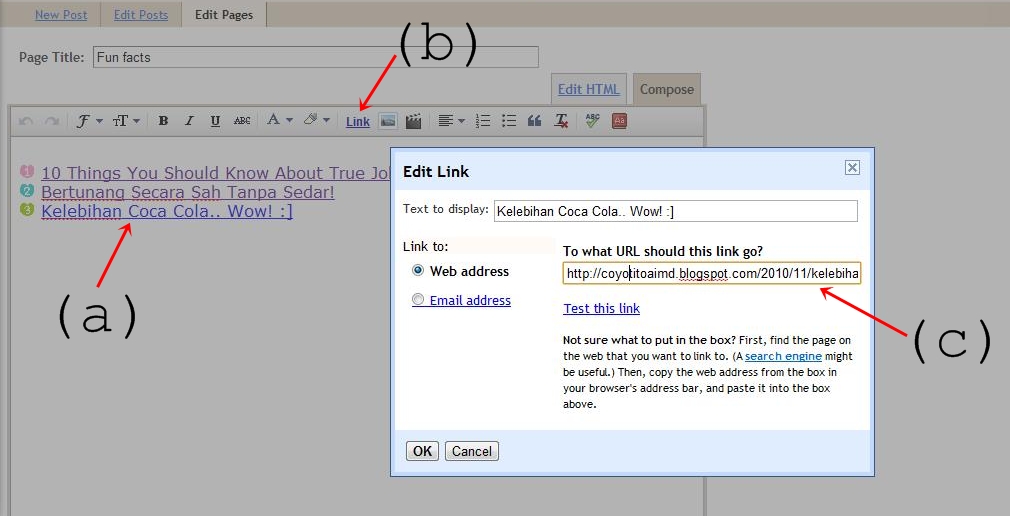






8 comments:
bestnya tahu byk tutorial...
malasnya diri aku ni..hehehe
thnz bnyk2 kak~
thnz dh jadi
@sfatimahzj hepp, pe malas2 ni! hhahaha.
@buxcuk Dhia~ your welcome :)
jrang guna icon link2 tu sbb da terbiase taip terus je ;) tapi setiap hyperlink tu jgn la lupe pulak di taruk target ye sbb kengkadang ade gak visitor yang x suke dibukak pada window yg same
@aculouhh, orait. thanks! :D
same2 awk :)
Post a Comment